How to Turn Off YouTube Shorts
Read Time - 3 min
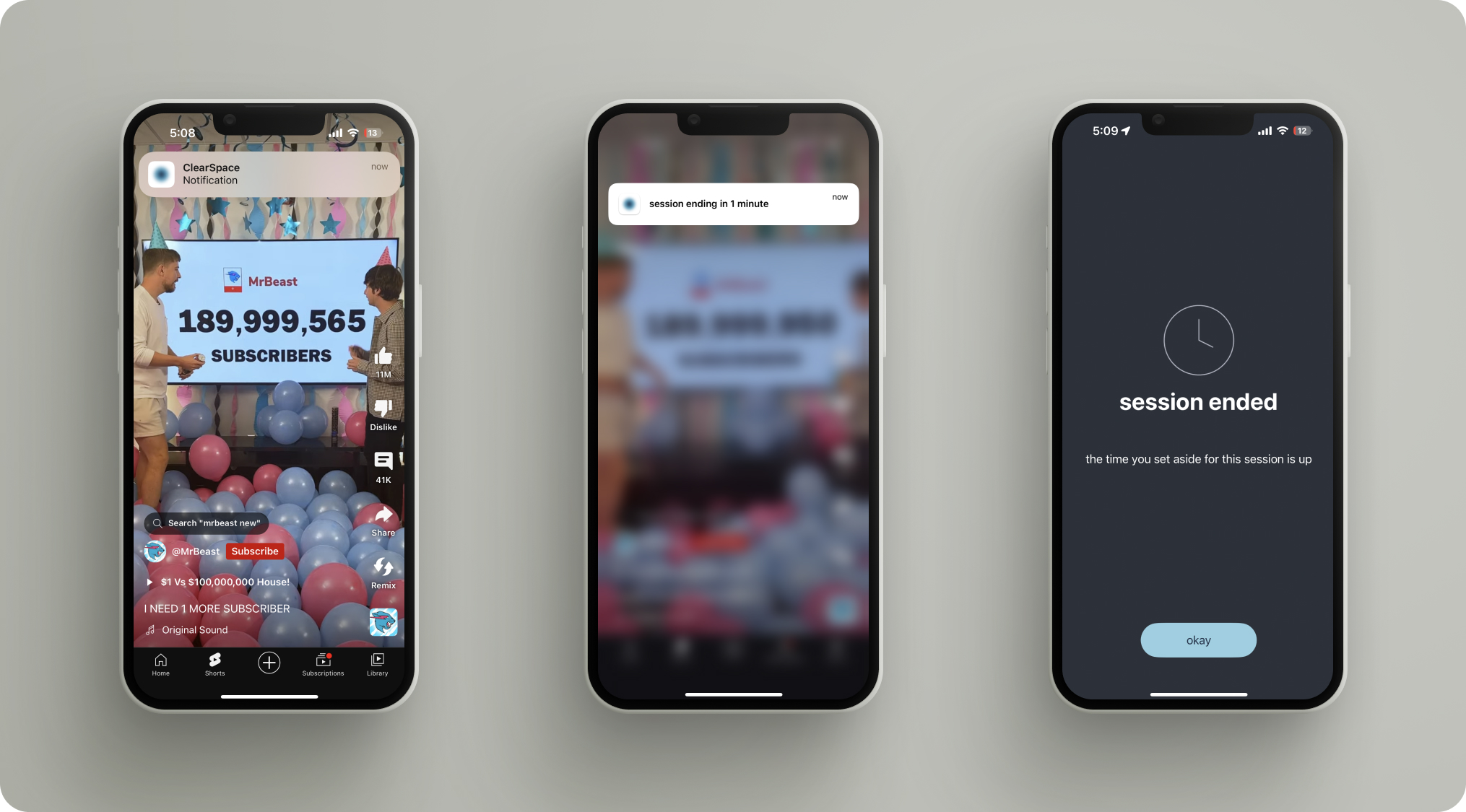
Turning Off YouTube Shorts
If you're tired of seeing YouTube Shorts on your feed, we've got some good news and some bad news. At the moment it is not possible to completely disable shorts from your experience, but there are a few ways to remove them from your feed and reduce the amount of time you waste doomscrolling.
Removing Shorts from the Feed (Mobile)
1. Go to the 'Shorts Shelf' in the Home feed.
2. Click the 3 vertical dots on the first video presented.
3. Select 'Not Interested'
4. Repeat for each of the videos in the 'Shorts Shelf'
5. Swipe out of the app
After completing these steps you can return to the app to find that the shorts shelf will no longer be present in the app.
Stop Doomscrolling Shorts (Mobile, Desktop)
Until YouTube allows you to toggle shorts off in settings, one alternative strategy you can try to block shorts from your experience is using the Clearspace iPhone app or Chrome Extension to set designated session lengths for your experience.

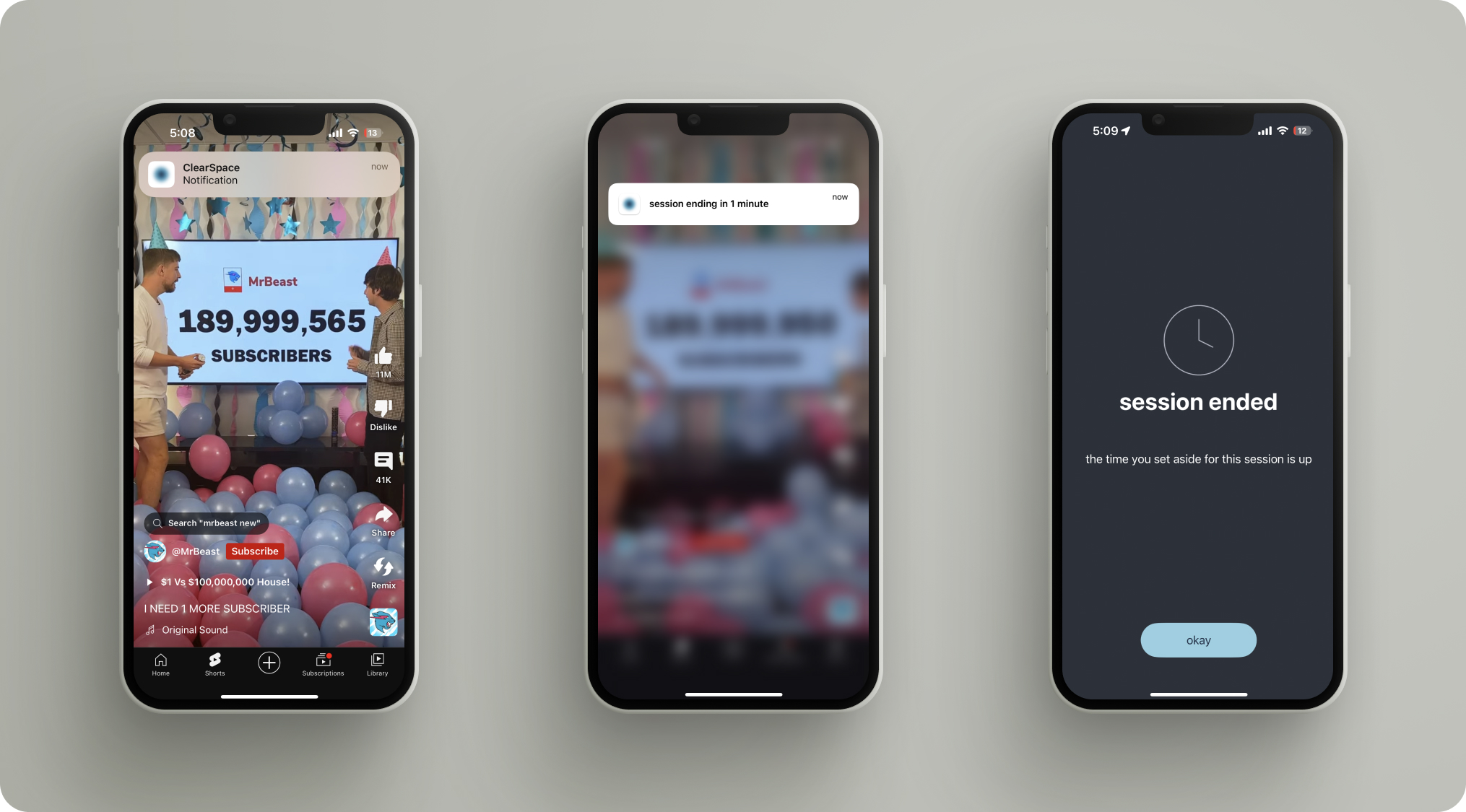
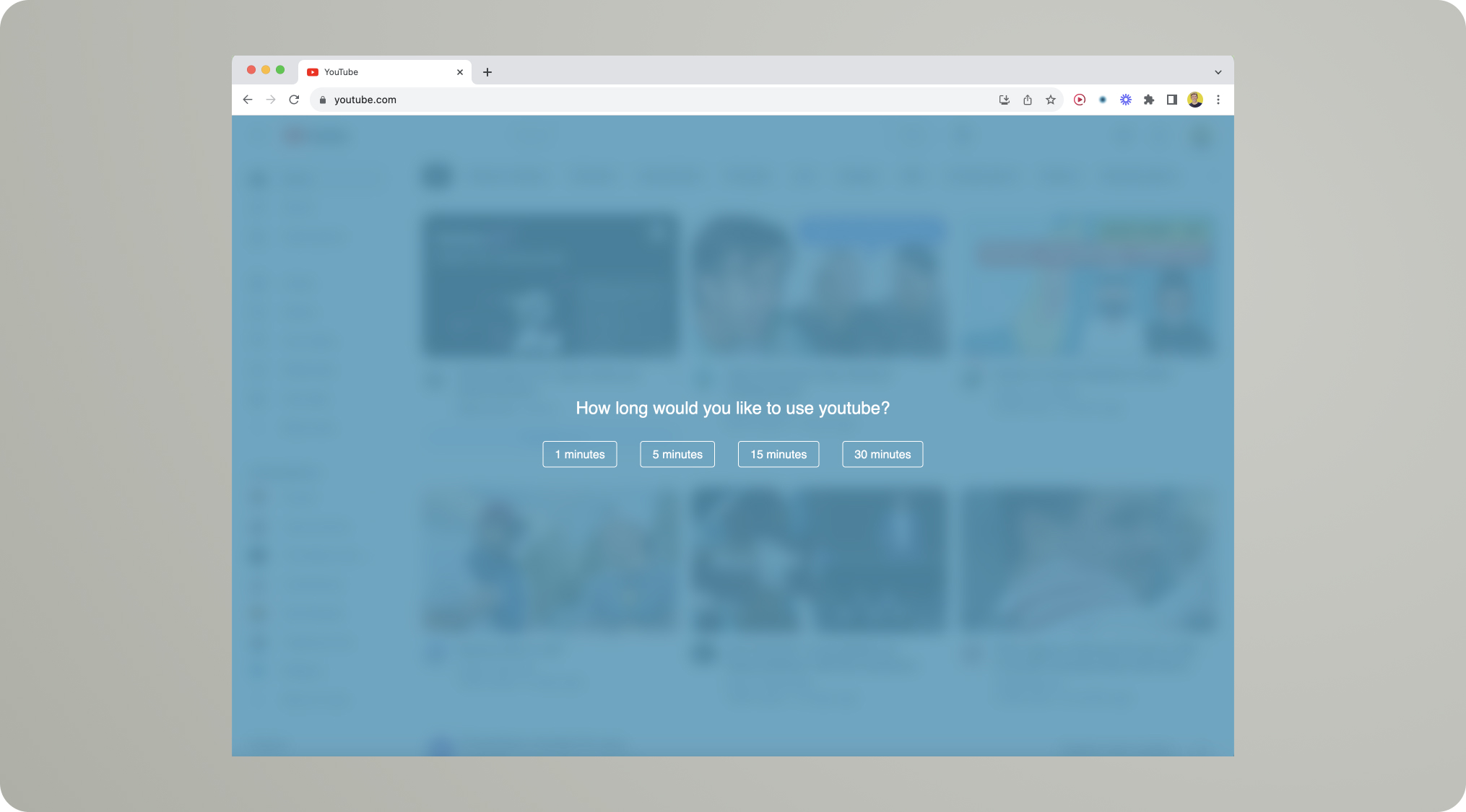
By setting a desired session length you will have an automatic accountability check for your session experience that will keep you from wasting time scrolling shorts.